If you’re a gym owner or manager, you know that a lot goes into running the business successfully. From scheduling equipment maintenance and inspections, to scheduling staff and fitness classes, the sheer number of moving parts might feel overwhelming sometimes. Fortunately, there is a streamlined way to keep track of everything that goes into your gym’s operations. It’s called gym management software.
Now more than ever, each fitness center or studio is unique, so there’s no one-size-fits-all when it comes to gym management software. What might improve one gym’s daily operations might prove ineffective for your own. That’s why we’ve compiled a list of the top gym management software options on the market!
In this article, we’ll explore what a good gym management program should do for your business, and discuss what you should look for when deciding on a software. Let’s get started!
What is Gym Management Software?
Gym management software offers a simple solution for increased organization and efficiency when running a fitness center. Such software makes it easy for you to assign tasks to employees, process payments, manage inventory, and more—all from one accessible, centralized location. Basically, it acts as a platform through which gym owners and managers can maintain their facility as well as better manage staff and active members.
A few areas that a good gym management software can help with include: increasing engagement by improving internal communications among employees, creating and managing schedules, processing payments and invoices, generating and analyzing reports, storing member information, and other handy features, depending on the program.
Now, let’s dive into what makes a great gym management software.
How to Select the Best Gym Management Software for Your Business
Whether you run or manage a gym, fitness center, studio, or even a niche athletic center for a specific sport, there are all kinds of gym software programs out there that provide a variety of features. Because of this, there is no single way to determine one best gym management software. Instead, we’ve compiled our list of the top software options based on some of the most common features that benefit gyms and fitness centers.
For one thing, a great gym management software program is both employee and client-focused. Your staff and your members should be able to access calendars, user portals, communication features, and schedules—from class schedules to work schedules—through the software you choose. It should be highly accessible to everyone who uses your gym, and member self-service reduces the time your staff will spend signing clients in and checking payments, to name a few actions.
Speaking of accessibility, a gym management software should always have mobile app functionality. Gyms and studios require a lot of time spent away from the front desk; therefore, the more accessible a program is through a variety of devices, the better.
Finally, another indicator of a good gym management software is the ability to complete a wide range of actions without too much of a learning curve. The best programs are often the easiest to set up and navigate, simply because your business can’t afford to lose time going through an extensive onboarding process. If there are lots of features offered, that’s awesome—but make sure you’ll be able to benefit from all of them without having to spend hours learning how to use them. Training videos and tutorials may be helpful, but these are also time-consuming. Look for a clean, uncomplicated user interface (UI) for a convenient experience.
The 8 Best Gym Management Software Programs
1. Coast
Best program for managing your staff and gym facilities.
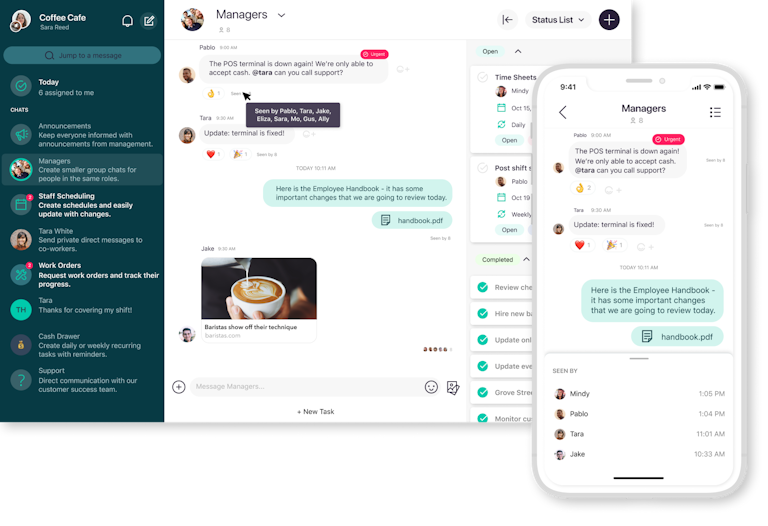
Coast is a great gym management option for managing your team and tracking essential operations in your fitness facility. Using Coast, you can easily stay in touch with employees, share and manage schedules, create to-do lists, and manage work orders when equipment malfunctions. Coast is available for both mobile and desktop use, and offers a free basic plan.
Key Features:
- Easily send information to your team and keep everyone in the loop;
- Create and track daily “to-do” checklists—ranging from opening and closing checklists to cleaning tasks;
- Build schedules effortlessly, and increase employee accountability with automatic shift reminders;
- Share the business calendar to keep your team up-to-date with important events, workout classes, and more;
- Create, track, and assign work orders to manage maintenance in your facility.
Pros:
- Mobile app ensures team access from anywhere;
- “Seen by” feature improves team accountability;
- Easy to use, and quick set-up process;
- Recurring feature enables daily automation of checklists and tasks;
- Acts as an all-in-one solution for communications, scheduling, tasks, and work orders.
Cons:
- No ability to set an hourly-recurring task or checklist;
- Limited emoji reactions for messages;
- Limited integrations to point of sales (POS) system.
What People Think About Managing Their Gym with Coast:
- Capterra – 5/5
- G2 – 5/5
- Google Play Store – 4.4/5
- Apple App Store – 4.7/5
Pricing:
Free Plan: Yes — includes unlimited messaging, scheduling, and tasks, plus file storage up to 5 GB. Try Coast for free now to improve your gym operations!
Paid Plans: Several.
- The Starter plan is available for $4 a user per month.
- The Plus plan is available for $8 a user per month.
- The price of the Professional plan (for larger teams) is undisclosed on the Coast website, but a demo of the software may be requested.
2. Zen Planner
Best program for marketing + brand awareness for your gym.

Zen Planner is a comprehensive software that enables easy scheduling, member self-service, generation of customized reports, and many other helpful features. The program also offers some built-in marketing features to drive traffic to your gym’s website, and ultimately through your front door.
Key Features:
- Quick integration with other websites and programs;
- Simplified and streamlined billing process;
- Automated functionality enables gym owners/managers to waste less time;
- Reporting feature allows easy analysis of income and revenue;
- Built-in marketing boosts gym memberships and brand awareness.
Pros:
- Members can easily check themselves in and out;
- Simple and effective integration with existing systems;
- Automated billing and scheduling increases efficiency;
- Improves client engagement and satisfaction.
Cons:
- Discrepancy between desktop and mobile app features (more limited mobile functionality);
- Program offers so many features that it can be complicated to use and learn;
- UI has a bland, dated look.
What People Think About Managing Their Gym with ZenPlanner:
- Capterra – 4.3/5
- G2 – 4.4/5
- Google Play Store – 3.2/5
- Apple App Store – 2/5
Pricing:
Free Plan: No
Paid Plans: Several based on the size of your active members.
- $117 for 0-50 members.
- $157 for 51-100 members.
- $197 for 101-250 members.
- $251 for 251+ members.
3. Mindbody
Best program for managing member payments.

Mindbody is a good gym management software option that improves both onsite and offsite operations. The program enables live streaming for fitness classes without any fancy equipment—all you need is a smart phone. Users will enjoy a simple and intuitive design that makes it easy to lead a virtual workout class. Mindbody is available for desktop download, as well as for mobile and tablet use.
Key Features:
- Ability to teach fitness classes online with live stream and on demand video;
- Built-in marketing helps you grow your client base;
- Flexible point of sale that allows your client to pay online or in person;
- Works with your brand image to create a customized app interface your clients will recognize;
- Allows self-serve instant check-in for members;
- Intuitive integration streamlines booking & scheduling from any device.
Pros:
- Easily monitor attendance and sales from anywhere;
- Recurring workshops, classes, and payment set-up saves time;
- Virtual functionality (live streaming, etc.) makes classes more accessible to members;
- Clients get their own profile to manage their membership, payment methods, and reserve spots in class.
Cons:
- Difficult to use, navigate, and onboard new employees;
- User interface has an outdated and cluttered feel;
- Too many updates result in having to frequently relearn the software.
What People Think About Managing Their Gym with Coast:
- Capterra – 4.5/5
- G2 – 3.7/5
- Google Play Store – 4.5/5
- Apple App Store – 4.9/5
Pricing:
Free Plan: No
Paid Plans: Several.
- The Starter plan is available for $129 per month.
- The Accelerate plan is available for $259 per month.
- The Ultimate plan is available for $399 per month.
- The Ultimate Plus plan is available for $599 per month.
4. Glofox
Best program for taking control of your gym.
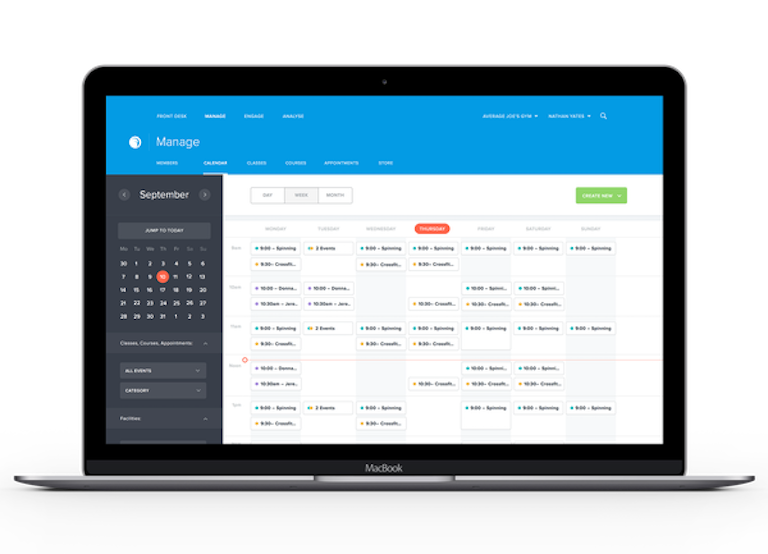
Glofox helps gym owners and managers run things more efficiently, with administrative tools such as membership plan creation, contract and renewal storage, class scheduling, and more. The software also tailors their services to specific fitness niches, including gyms, yoga studios, cycling studios, HIIT, and martial arts centers. Glofox offers a demo version of their program, as well as discounts on certain long-term payment plans.
Key Features:
- Marketing tools help generate new leads for fitness businesses;
- CRM system speeds up the sales process and converts more visitors to members;
- Quickly set up and manage your class schedule and memberships;
- Mobile app enhances member experience as they book classes, make purchases, and engage with your gym;
- Automated emails and push notifications deliver relevant messages to your members.
Pros:
- Easy to use;
- Sleek platform design;
- Simple integration process;
- Automated features reduce wasted time.
Cons:
- Limited information provided from reports;
- No ability to schedule clients regularly over long-term time frames;
- Courses don’t appear on the staff calendar or app.
- Lots of manual steps needed to make edits to memberships.
What People Think About Managing Their Gym with Coast:
- Capterra – 4.6/5
- G2 – 4.4/5
- Google Play Store – 3.5/5
- Apple App Store – 4.5/5
Pricing:
Free Plan: No
Paid Plans: Several. Pricing for the plans is not disclosed.
5. EzFacility
Best program for overseeing administrative details.

EzFacility is a unique software that caters to many areas of fitness. A few of these niches are baseball, gyms and fitness centers, ice rinks, and indoor soccer. With a dedication to making administrative tasks easier through an accessible platform, EzFacility allows you to manage scheduling, payments, member profiles, and other features directly from your phone. Unlike their competitors, they also offer a free trial version of their software.
Key Features:
- Color-coded schedule enables quick view of classes and capacity;
- Membership profiles allow easy interaction with and tracking of member activity;
- POS system is accessible from all devices to keep track of in-house coupons, inventory, and more;
- Self-service client portal allows members to manage their own accounts and memberships;
- Marketing tools enable business exposure and boost brand awareness.
Pros:
- Extensive reporting;
- Easy to stay organized;
- Easy to set up and user-friendly;
- Provides online access to forms, waivers, payment options, and more;
- Flexible software and easy to integrate.
Cons:
- Limit options in merchant card service integration;
- Not user friendly to let gym clients view their accounts;
- No offline capabilities;
- UI is a bit clunky;
- Learning curve for getting the most out of all provided features.
What People Think About Managing Their Gym with Coast:
- Capterra – 4.5/5
- G2 – 4.5/5
- Google Play Store – N/A
- Apple App Store – N/A
Pricing:
Free Plan: Free Trial.
Paid Plans: Several. Pricing for the plans is not disclosed.
6. Vagaro
Best program for features + all-in-one business versatility.

Vagaro provides a robust software experience for your gym or fitness center. With live stream capabilities, contactless features for members, an online store for your business, and many other intuitive features, Vagaro gives you everything you need to manage and run your gym with ease. The program is available for PC and mobile use, and offers a 30-day free trial.
Key Features:
- Enables easy set-up of your gym’s online store, where customers can purchase memberships, gift cards, products, and more;
- Automated reminders and notifications are great for payments, class schedules, and special events;
- Reporting feature generates comprehensive data that helps you run your business;
- Calendar acts as a versatile scheduler that always stays up to date;
- Live stream classes or consultations from any location;
- Marketing tools and app customization enable a tailored brand experience for customers.
Pros:
- All-in-one program is easy to use;
- Easy way to store information such as signed waiverson all gym clients;
- User-friendly for staff as well as clients;
Cons:
- Extra cost for additional features;
- Some integration issues (i.e. extracting customer history from previous software);
- Some discrepancies between PC and mobile use.
What People Think About Managing Their Gym with Coast:
- Capterra – 4.7/5
- G2 – 4.1/5
- Google Play Store – 4.4/5
- Apple App Store – 4.8/5
Pricing:
Free Plan: 30-Day Free Trial.
Paid Plans: One plan based on how many employees you have
- One employee is available for $25 per month.
- Each additional employee is an extra $10 per month.
7. Rhinofit
Best customizable gym software.
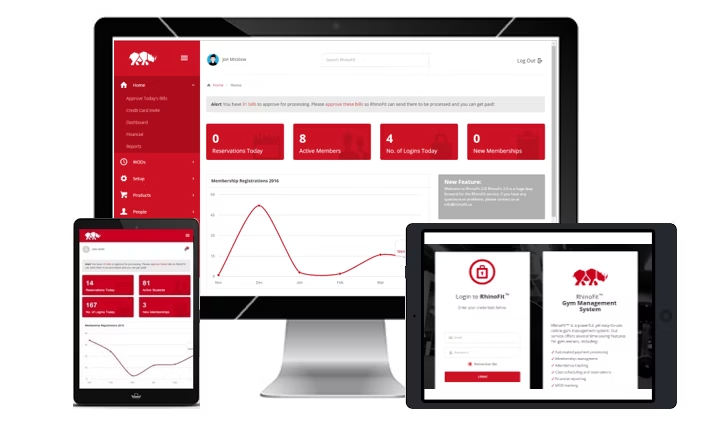
Rhinofit offers 24/7 access to your gym or fitness center’s operations with a unique software feature. It’s a program that is easy to use, competitively priced, and replete with all the necessary elements of a good gym software. Rhinofit’s special Start-Up plan is totally free for gyms just starting out, or for facilities with less than twenty members.
Key Features:
- Custom digital waivers for clients with integrated RhinoSign system;
- 24/7 Gym Access feature allows you to run your gym around the clock, from any location;
- Customized Rhinofit mobile app that reflects your business;
- Custom gym memberships that bills members automatically;
- Progression feature allows customized ranking and achievements for class advancement.
Pros:
- Simplifies and runs gym processes more efficiently with customizable features;
- Easy to set up and begin using;
- Automated billing;
- Automated door system with 24/7 Gym Access feature that helps boost attendance;
- Clean and simple UI design.
Cons:
- Scheduling calendar has glitches (does not sync);
- Discrepancies between mobile and PC software;
- Limited information provided on reports.
What People Think About Managing Their Gym with Coast:
- Capterra – 4/5
- G2 – 3.8/5
- Google Play Store – 3.4/5
- Apple App Store – 2.3/5
Pricing:
Free Plan: Yes – Start-Up plan is free for gym with under 20 members.
Paid Plans: Two.
- The Standard plan is available for $57 per month.
- The 24/7 Door Access Control is available for $149 per month.
8. PushPress
Best program specifically for gyms to engage their members.
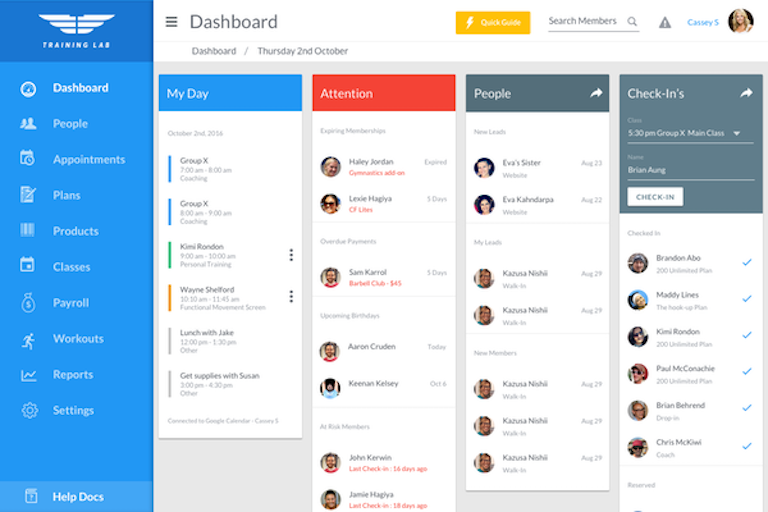
PushPress was built for gym owners by gym owners. The software specifically targets gyms and all of their operational needs, offering a user-friendly experience for less hassle when completing basic tasks. PushPress has a free plan for small gyms or studios, and offers a free trial for its paid plan.
Key Features:
- Efficient client self-service/self check-in;
- Member portal on PushPress app makes classes visible and sign-up easy for clients;
- Calendar syncs and integrates with other programs;
- Enjoy easy sign-up for one-time clients;
- Central dashboard provides overview of each day’s activities;
- Detailed visual reports make business analysis quick and easy.
Pros:
- User-friendly and intuitive software;
- Dashboard is convenient for day-to-day organization;
- Training videos and resources offered for getting the most out of PushPress;
- Wide variety of integrations available for websites, social media, and more.
Cons:
- Communication features could use improvement (i.e. ability to contact specific groups vs. everyone);
- Reports are not printable;
- Limited automated email control;
- Some discrepancies between PC and mobile functionality.
What People Think About Managing Their Gym with Coast:
- Capterra – 4.7/5
- G2 – 5/5
- Google Play Store – 4.5/5
- Apple App Store – 4.9/5
Pricing:
Free Plan: Yes, free if you bill less than $13,900 a month.
Paid Plans: One
- The Pro plan is available for $139 per month.
Found this post helpful? Share it:




